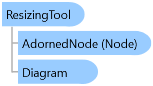
The
ResizingTool is used to interactively change the size of an element.Object Model
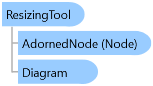
Syntax
[DesignTimeVisible(false)] [StyleTypedProperty(Property="FocusVisualStyle", StyleTargetType=System.Windows.Controls.Control)] [XmlLangProperty("Language")] [UsableDuringInitialization(true)] [RuntimeNameProperty("Name")] [UidProperty("Uid")] [TypeDescriptionProvider(MS.Internal.ComponentModel.DependencyObjectProvider)] [NameScopeProperty("NameScope", System.Windows.NameScope)] public class ResizingTool : DiagramTool, IDiagramTool
Remarks
This tool allows the user to resize an element of the selected part. Normally this works with Northwoods.GoXam.Nodes; it does not make sense for Northwoods.GoXam.Groups and Northwoods.GoXam.Links.
You can limit the permitted minimum and maximum dimensions by setting MinSize and MaxSize. For example, <go:Diagram.ResizingTool> <go:ResizingTool MinSize="10 10" MaxSize="100 200"/> </go:Diagram.ResizingTool> will make sure every interactive resizing operation results in the AdornedElement in having a width between 10 and 100 and in having a height between 10 and 200. Furthermore, <go:Diagram.ResizingTool> <go:ResizingTool MinSize="NaN 10" MaxSize="NaN 200"/> </go:Diagram.ResizingTool> will restrict the width to be whatever the AdornedElement's original width was, whereas the height may be varied between 10 and 200.
The resizing will also respect the FrameworkElement properties: MinWidth, MaxWidth, MinHeight, and MaxHeight, that are one the AdornedElement.
You can also limit the width and/or height to be multiples of a particular size by setting CellSize. If either or both of these values are NaN, as they are by default, it will get the values from the node being resized: Northwoods.GoXam.Part.ResizeCellSize.
If either or both of the width and height are still NaN, it will look for a snapper node behind the AdornedNode (a node that has Northwoods.GoXam.Part.DragOverSnapEnabled true) and then use its Northwoods.GoXam.Part.DragOverSnapCellSize. If it cannot find any snapper node, it uses the diagram's Northwoods.GoXam.Diagram.GridSnapCellSize if the diagram's Northwoods.GoXam.Diagram.GridSnapEnabled is true.
This tool makes use of an Northwoods.GoXam.Adornment, shown when the AdornedNode is selected, that includes some number of resize handles.
This tool conducts a model edit (DiagramTool.StartTransaction and DiagramTool.StopTransaction) while the tool is DiagramTool.Active.
Inheritance Hierarchy
System.Object
System.Windows.Threading.DispatcherObject
System.Windows.DependencyObject
System.Windows.Media.Visual
System.Windows.UIElement
System.Windows.FrameworkElement
Northwoods.GoXam.Tool.DiagramTool
Northwoods.GoXam.Tool.ResizingTool
See Also