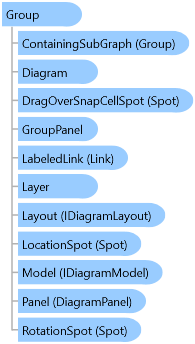
Object Model
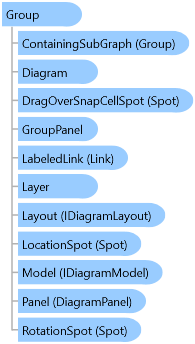
Syntax
[ContentProperty("Content")] [Localizability(LocalizationCategory.None, Readability=Readability.Unreadable)] [StyleTypedProperty(Property="FocusVisualStyle", StyleTargetType=System.Windows.Controls.Control)] [XmlLangProperty("Language")] [UsableDuringInitialization(true)] [RuntimeNameProperty("Name")] [UidProperty("Uid")] [TypeDescriptionProvider(MS.Internal.ComponentModel.DependencyObjectProvider)] [NameScopeProperty("NameScope", System.Windows.NameScope)] public class Group : Node
Remarks
You can get a collection of member nodes using the MemberNodes property. You can get a collection of member links using the MemberLinks property. Changing group membership requires modifying the diagram's model.
The member nodes and links are NOT visual children of this group. Instead they are direct visual children of a Layer, just as this group is.
If one expects that the rendering of a group should grow and shrink based on the sizes and positions of its member nodes, the Diagram's GroupTemplate should make use of a GroupPanel. The GroupPanel property finds this panel for you. If there is a GroupPanel, it must be named and referred to by the Node.LocationElementName.
This class also supports the notion of expanding/collapsing. There are two attached properties, IsSubGraphExpandedProperty and WasSubGraphExpandedProperty, that can be data-bound, as well as two methods, CollapseSubGraph and ExpandSubGraph.
Each group can have its own Northwoods.GoXam.Layout.IDiagramLayout to govern how the member nodes and links are laid out, independently of the Diagram's Layout.
You may not apply any transforms to a Group; that is reserved to GoXam for future use.
Inheritance Hierarchy
System.Object
System.Windows.Threading.DispatcherObject
System.Windows.DependencyObject
System.Windows.Media.Visual
System.Windows.UIElement
System.Windows.FrameworkElement
System.Windows.Controls.ContentPresenter
Northwoods.GoXam.Part
Northwoods.GoXam.Node
Northwoods.GoXam.Group
See Also