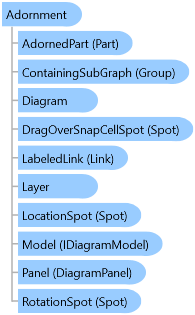
An adornment is a special kind of Part that is associated with another part, the AdornedPart.
Object Model
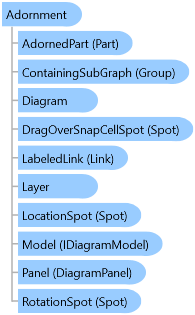
Syntax
[DesignTimeVisible(false)] [ContentProperty("Content")] [Localizability(LocalizationCategory.None, Readability=Readability.Unreadable)] [StyleTypedProperty(Property="FocusVisualStyle", StyleTargetType=System.Windows.Controls.Control)] [XmlLangProperty("Language")] [UsableDuringInitialization(true)] [RuntimeNameProperty("Name")] [UidProperty("Uid")] [TypeDescriptionProvider(MS.Internal.ComponentModel.DependencyObjectProvider)] [NameScopeProperty("NameScope", System.Windows.NameScope)] public class Adornment : Node
Remarks
Adornments can be associated with a particular element in the adorned part -- that is the value of AdornedElement.
Adornments can be distinguished by their Part.Category. This property can be an arbitrary string value determined by the code creating the adornment, typically a tool that wants to be able to tell various adornments apart from each other. Use the Part method Part.GetAdornment to find an adornment for a part of a given category.
For example, adornments created by Part.UpdateSelectionAdornment have the Part.Category of "Selection". Those created by Northwoods.GoXam.Tool.ResizingTool.UpdateAdornments have a category of "Resize".
Adornments are always unbound parts -- but if the AdornedPart is bound to data, the adornment's data bindings can refer to the same data.
There cannot be any links connected to an adornment, nor can an adornment have members or be a member of a group.
An adornment cannot have its own adornments.
The template you use for a selection adornment will normally consist of a SelectionHandle, or for nodes a SpotPanel, which is treated specially within an Adornment, or for links a LinkPanel. Although this element is normally the root Part.VisualElement, if it is surrounded by a panel or container or decorator, you need to make sure that it is the Node.LocationElement for the Adornment by naming it and supplying that name as the Node.LocationElementName.
The template you use for a tool adornment will normally consist of either a ToolHandle, or for nodes a SpotPanel containing ToolHandles, or for links a LinkPanel containing ToolHandles.
Inheritance Hierarchy
System.Object
System.Windows.Threading.DispatcherObject
System.Windows.DependencyObject
System.Windows.Media.Visual
System.Windows.UIElement
System.Windows.FrameworkElement
System.Windows.Controls.ContentPresenter
Northwoods.GoXam.Part
Northwoods.GoXam.Node
Northwoods.GoXam.Adornment
See Also