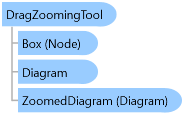
The
DragZoomingTool lets the user zoom into a diagram by stretching a box to indicate the new contents of the diagram's viewport (the area of the model shown by the Northwoods.GoXam.DiagramPanel).Object Model
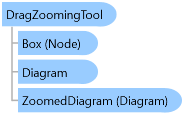
Syntax
[DesignTimeVisible(false)] [StyleTypedProperty(Property="FocusVisualStyle", StyleTargetType=System.Windows.Controls.Control)] [XmlLangProperty("Language")] [UsableDuringInitialization(true)] [RuntimeNameProperty("Name")] [UidProperty("Uid")] [TypeDescriptionProvider(MS.Internal.ComponentModel.DependencyObjectProvider)] [NameScopeProperty("NameScope", System.Windows.NameScope)] public class DragZoomingTool : DiagramTool, IDiagramTool
Remarks
The diagram that is zoomed by this tool is specified by the ZoomedDiagram property. If the value is null, the tool zooms its own Diagram.
Although this is a mouse-move tool class handling a mouse-drag in the background, and there is a Northwoods.GoXam.Diagram.DragZoomingTool property, no such tool is installed initially -- that property is null. You can install this tool by creating an instance of it and setting that diagram property. However, although it CanStart, the DragSelectingTool and the PanningTool are two other background-mouse-drag tools that are normally installed in a Northwoods.GoXam.Diagram and will take precedence over this tool.
To make this mode-less tool effective, you can remove the other two background mouse-dragging tools and install this DragZoomingTool in XAML: <go:Diagram ... DragSelectingTool="{x:Null}" PanningTool="{x:Null}" > <go:Diagram.DragZoomingTool> <go:DragZoomingTool /> </go:Diagram.DragZoomingTool> </go:Diagram>
This tool does not utilize any Northwoods.GoXam.Adornments or tool handles.
This tool does not edit the model.
Inheritance Hierarchy
System.Object
System.Windows.Threading.DispatcherObject
System.Windows.DependencyObject
System.Windows.Media.Visual
System.Windows.UIElement
System.Windows.FrameworkElement
Northwoods.GoXam.Tool.DiagramTool
Northwoods.GoXam.Tool.DragZoomingTool
See Also