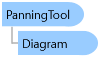
The
PanningTool supports manual panning, where the user can shift the Northwoods.GoXam.DiagramPanel's Northwoods.GoXam.DiagramPanel.Position by dragging the mouse.Object Model
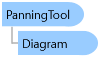
Syntax
[DesignTimeVisible(false)] [StyleTypedProperty(Property="FocusVisualStyle", StyleTargetType=System.Windows.Controls.Control)] [XmlLangProperty("Language")] [UsableDuringInitialization(true)] [RuntimeNameProperty("Name")] [UidProperty("Uid")] [TypeDescriptionProvider(MS.Internal.ComponentModel.DependencyObjectProvider)] [NameScopeProperty("NameScope", System.Windows.NameScope)] public class PanningTool : DiagramTool, IDiagramTool
Remarks
This tool is a standard mouse-move tool. Although CanStart is frequently able to return true, this tool is normally not run because other mouse-move tools will take precedence. In particular, the DragSelectingTool will run when the user drags in the diagram's background. Disable or remove the Northwoods.GoXam.Diagram.DragSelectingTool to enable background panning. Disable diagram selection or dragging to enable panning everywhere in the diagram.
For example, you can enable background panning by removing the drag-selecting tool: <go:Diagram ... DragSelectingTool="{x:Null}" > </go:Diagram>
This tool does not utilize any Northwoods.GoXam.Adornments or tool handles.
This tool does not edit the model.
Inheritance Hierarchy
System.Object
System.Windows.Threading.DispatcherObject
System.Windows.DependencyObject
System.Windows.Media.Visual
System.Windows.UIElement
System.Windows.FrameworkElement
Northwoods.GoXam.Tool.DiagramTool
Northwoods.GoXam.Tool.PanningTool
See Also