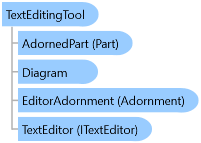
The
TextEditingTool is used to let the user interactively edit text in place.Object Model
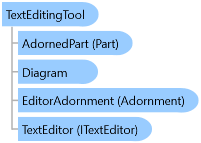
Syntax
[DesignTimeVisible(false)] [StyleTypedProperty(Property="FocusVisualStyle", StyleTargetType=System.Windows.Controls.Control)] [XmlLangProperty("Language")] [UsableDuringInitialization(true)] [RuntimeNameProperty("Name")] [UidProperty("Uid")] [TypeDescriptionProvider(MS.Internal.ComponentModel.DependencyObjectProvider)] [NameScopeProperty("NameScope", System.Windows.NameScope)] public class TextEditingTool : DiagramTool, IDiagramTool
Remarks
Typically this is used by setting the go:Part.TextEditable attached property to true on a particular TextBlock in a node. When the node is selected and the user clicks on the TextBlock or invokes the Northwoods.GoXam.CommandHandler.Edit command, this tool is started and it uses an ITextEditor to perform in-place text editing. This text editor control is held in an Northwoods.GoXam.Adornment so that it can be positioned in front of the TextBlock. (For more details see the description for DoActivate.)
The TextBlock is accessible as the TextBlock property. The text editor is accessible as the TextEditor property; the adornment holding the editor is accessible as the EditorAdornment property. From the text editor control one can access the TextBlock being edited via the TextEditingTool to get to this tool, from which one can use the TextBlock property.
You can disable mouse clicking from starting this text editing tool by setting MouseEnabled to false. You can disable the F2 key from starting this text editing tool by making sure Northwoods.GoXam.Part.CanEdit returns false, by either setting Northwoods.GoXam.Diagram.AllowEdit to false or by setting Northwoods.GoXam.Part.Editable to false.
Inheritance Hierarchy
System.Object
System.Windows.Threading.DispatcherObject
System.Windows.DependencyObject
System.Windows.Media.Visual
System.Windows.UIElement
System.Windows.FrameworkElement
Northwoods.GoXam.Tool.DiagramTool
Northwoods.GoXam.Tool.TextEditingTool
See Also