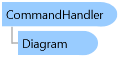
This class implements the handlers for all of the standard diagram commands.
Object Model
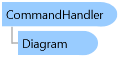
Syntax
[DesignTimeVisible(false)] [StyleTypedProperty(Property="FocusVisualStyle", StyleTargetType=System.Windows.Controls.Control)] [XmlLangProperty("Language")] [UsableDuringInitialization(true)] [RuntimeNameProperty("Name")] [UidProperty("Uid")] [TypeDescriptionProvider(MS.Internal.ComponentModel.DependencyObjectProvider)] [NameScopeProperty("NameScope", System.Windows.NameScope)] public class CommandHandler : System.Windows.FrameworkElement
Remarks
Each Diagram has an instance of this class as its Diagram.CommandHandler property. If you want to customize the standard behavior, you can easily override any of its methods and substitute an instance of your custom command handler class for your diagram. public class CustomCommandHandler : CommandHandler { protected override void CopyToClipboard(IDataCollection coll) { base.CopyToClipboard(coll); ... maybe set some other Clipboard data formats ... } } and install it with either XAML: <go:Diagram ...> <go:Diagram.CommandHandler> <local:CustomCommandHandler /> </go:Diagram.CommandHandler> </go:Diagram> or in the initialization of your Diagram control: myDiagram.CommandHandler = new CustomCommandHandler();
Although this class inherits from FrameworkElement in order to support data binding, it is not really a FrameworkElement or UIElement! Please ignore all of the properties, methods, and events defined by FrameworkElement and UIElement.
Inheritance Hierarchy
System.Object
System.Windows.Threading.DispatcherObject
System.Windows.DependencyObject
System.Windows.Media.Visual
System.Windows.UIElement
System.Windows.FrameworkElement
Northwoods.GoXam.CommandHandler
See Also